Password-protected links
Another feature landed in the once.to web application: short link passwords.
By assigning a password to a link you can now limit the audience that can use it.
Why password-protect a link?
The majority of short links on the Internet simply redirect the visitor to the target address (URL). They do that regardless of who (or what) clicked them, for any human, bot or crawler.
Sometimes you, however, want to protect the information it links to so that only the intended audience will get access to it.
Another reason for restricting access to a link might be avoiding leaking the target URL to search engines. As we all know, once something becomes public on the Internet, it will likely stay there forever.
For that reason, once.to offers our users the feature of protecting links with a password of your choice.
Setting a password is easy: just open the Link properties dialog, enable the options and enter a password of 4 to 63 characters.
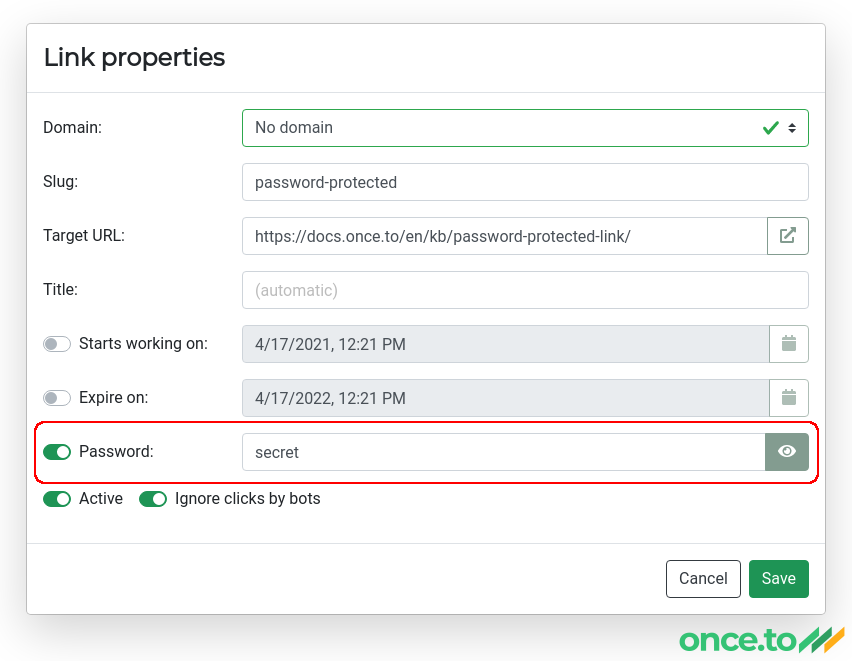
Once someone clicks the link, they will see the Password required page:
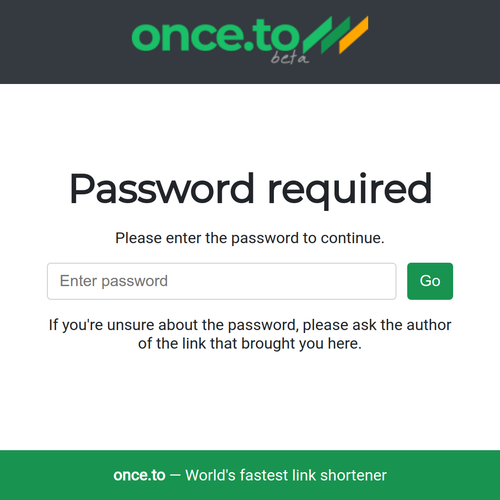
And, once the correct password is provided, they will be forwarded to the destination page.
Demo
You can see this feature in action using this link: 1e.to/password-protected and the password secret.
Documentation
For more details please refer to the relevant Knowledge Base article.
The password feature is available for anyone on a paid plan — which you can try out for free!
Tags: blog, clicks, password, password-protected link, redirect, security, short link, short URL, statistics
