Shall we start over again?
Sometimes you just need to undo all you’ve done and start over again, from scratch. From a blank slate. A tabula rasa.
It may not always be possible (hardly ever is, actually), but at least we at once.to have you covered!
You can now manually reset any link’s statistics and wipe the gathered data out of existence.
Why reset?
There may be various reasons why the link’s statistical data must be reset.
- When a link is just created, you may want to run a number of manual (or even automated) tests to verify everything works as expected. This is particularly true for links with a password or complex use cases involving advanced redirection rules;
- You’ve made a mistake and then fixed it;
- You retarget your link for another landing page and want to start over.
Wipe link stats
When you’re sure you will not ever need the gathered data again, all you need is to open the link and press the Reset stats button.
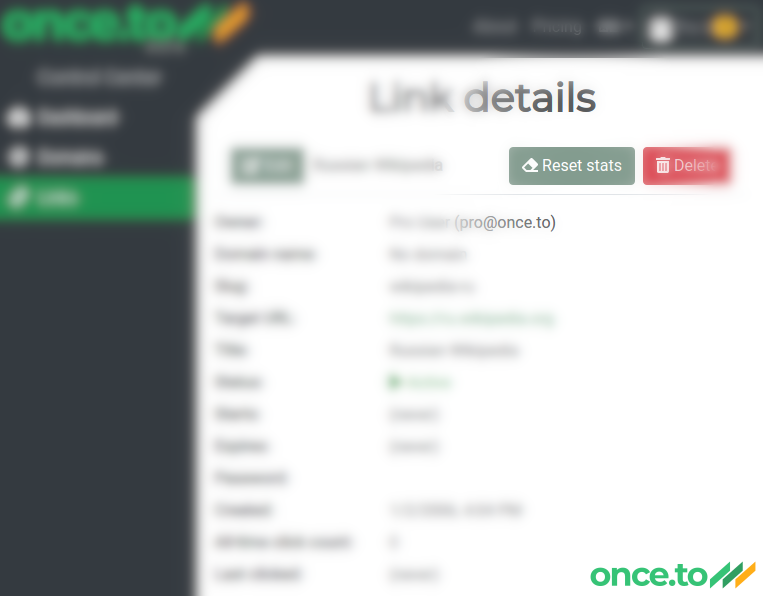
Once it’s clicked and confirmed, the following will happen:
- The link’s all-time click counter reset to
0; - All registered link clicks removed, so no statistics will be available for this specific link.
Final words
We’d like to emphasize the statistics reset action cannot be undone: once it’s executed, the data is irretrievably lost. Use it wisely.
Tags: blog, clicks, link analytics, link statistics, reset, short link, short URL, statistics
