Make clones not war
Have you already built your perfect short link, with a bunch of UTM parameters and a zillion of smart rules?
Creating and properly configuring a short link can require quite an effort and be time-consuming. And whenever you need to create another, a very similar one, you have to start over again. Annoying, innit? Error-prone, too.
But we hear you! Starting today, any link can be easily cloned, allowing you to modify just the bits you want and to keep the rest as it is.
Clone function
So how does this work? Of course, you cannot just make an exact copy of a short link because, for example, its slug (the part that comes after the /) must be unique.
But what you can do, is get a Link properties dialog pre-filled with exact same data as in the source link.
For that, you first open the “donor link”, then choose Clone in its sandwich menu:
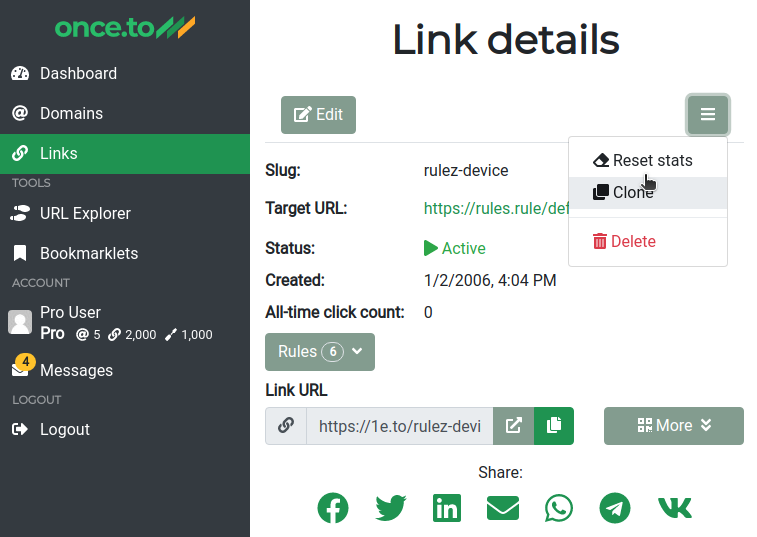
Then, in the dialog that opens, you change the slug and anything else you like, then hit Create.
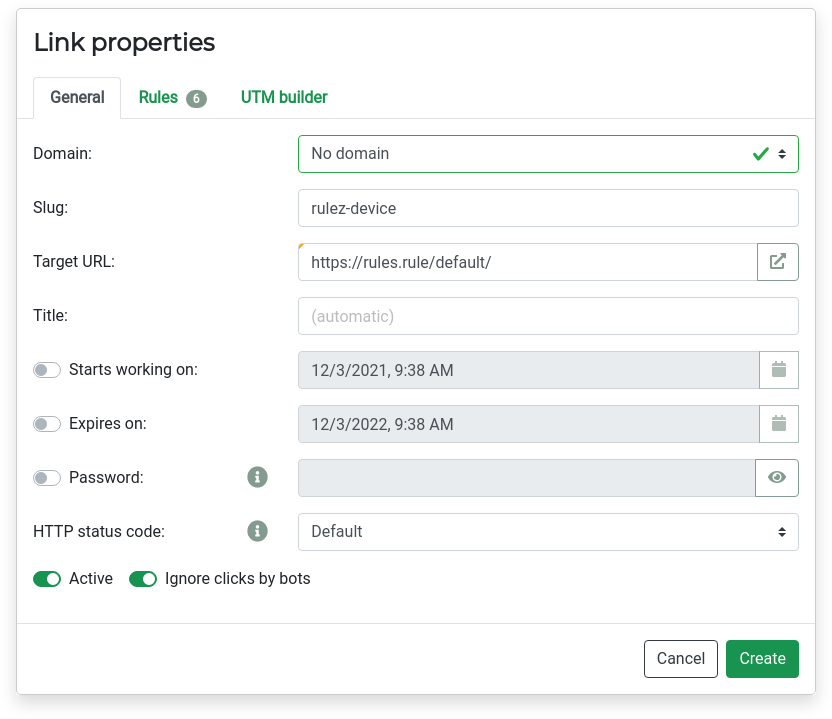
Voilà!
Domains
By the way, this does not only apply to links. The same Clone operation is also available for domains:
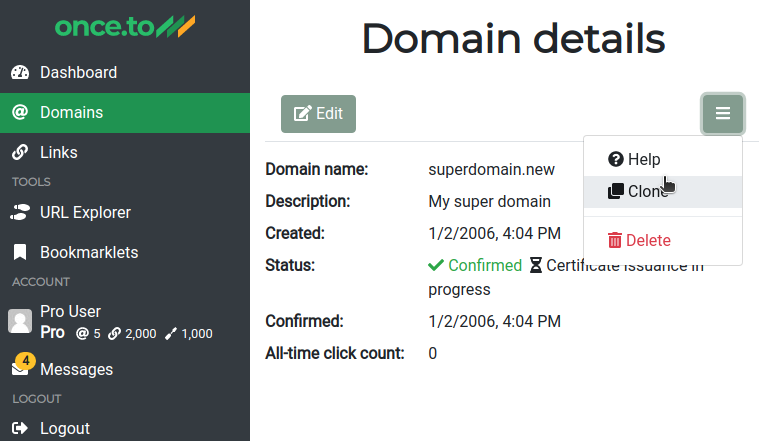
Perhaps you won’t use it that often, but it can still come in handy should you ever need to duplicate a domain with all its settings.
Tags: blog, clone, domain, free feature, short link, short URL
