API keys
What API keys are and how to manage them
Free Feature
The term API stands for “application programming interface” and is usually used by software wizards and other nerds.
That said, almost any modern web application has some form of API that allows it to integrate with other cool applications and tools, and that is something that the rest of us can make use of.
once.to is no exception to the above. Our API is clean and straightforward, and allows to do really neat tricks, like automated creation of short URLs for your Facebook posts.
And for more tech-savvy dudes it gives a full freedom for automation of link-related tasks.
API key
In order to use our API you need to tell once.to who you are, in a trustworthy way.
One of the conventional ways of doing that is creating a secret key — which we call the API key — and using that to talk to our API. It’s just like your login and password, only for machines.
An API key is a random token generated by the system, which looks like this:
YxIpi4O7Syazo5KsutSkqV-zA_DxtryMppoZqgd25TyBLktpVEZ2b-NuQnB4l5fFmPZFXFzRU1kcYEfqrCgoObxChtmnJfK39S_N9h1G1O8
API key manager
Use the Manage keys button in your profile to open the API key manager.
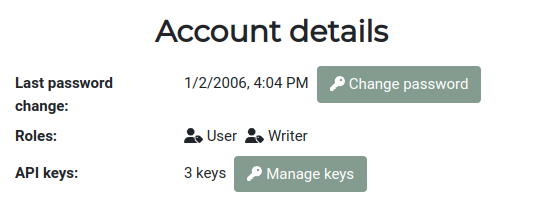
The manager lists every key you created, as well as their usage info.
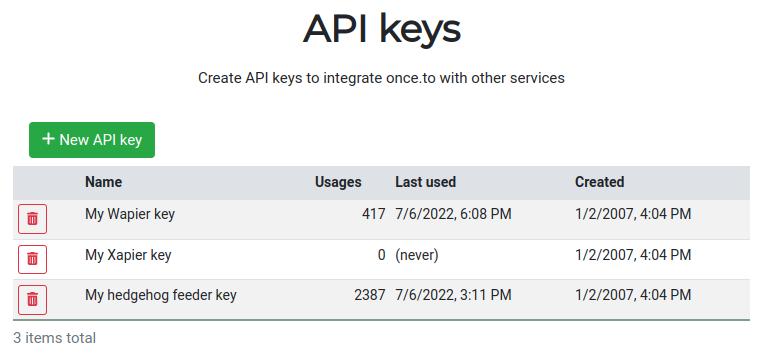
You can also delete any key using the button in the left column. Once deleted, the key stops working immediately.
See-once key
Every key you create with the API key manager is only shown to you once, for security reasons. Therefore save it securely somewhere as you’ll never see it again. There’s no way to retrieve a key after you closed it.
Tags: API, API key, free feature, integrations
