Exporting links and domains
You can download your links and domains as a data file
Free Feature
Sometimes you need to download all or some of your short link or domain data. For example, to print it out as a spreadsheet, to perform some analysis, or to, God forbid, migrate to another service.
This can easily achieved by using the Export function in the Link Manager (a.k.a. “My links”) or the Domain Manager (“My domains”) action menu:
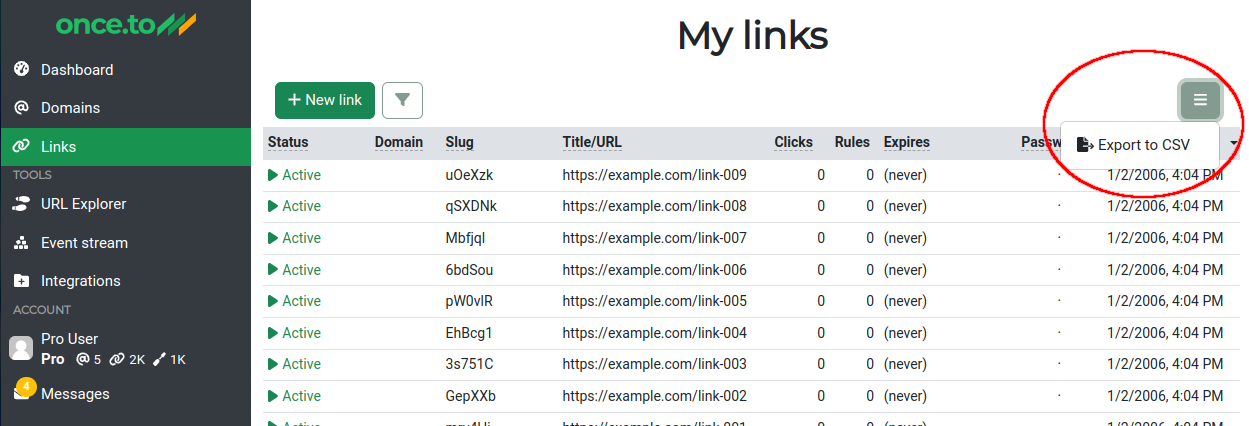
Export formats
The following export formats are currently supported:
| Format | Application | Description |
|---|---|---|
CSV | MS Excel | Plain-text format using , as a field separator and " as a quote character. |
Filtering the results
When you choose an Export action, you can control what exactly gets exported by using the filter (displayed when you click the button). The resulting link set contains rows that you see in the table, except that it’s downloaded in bulk, without pagination.
Tags: CSV, data export, domain, download, Excel, export, free feature, link, once.to, short link, short URL
