Smart link and link rules
All about making smart links, link rules, and the rule editor
Premium Feature
What is a smart link
On once.to, a smart link is a shortened link that makes use of our rule engine.
Like with a password-protected link, any link can be turned into a smart one. All you need is add redirection rules to it.
These rules allow for redirecting your visitors to different addresses (URLs) depending on their characteristics:
- Preferred language;
- Country;
- Browser;
- Operating system and its platform;
- Device type (such as PC, tablet, or mobile).
Apart from the above, you can add randomness to any rule by specifying the probability the rule will be triggered with. Among other things, this can be used for A/B testing (see below).
Here’s an example of how rules look in the wild:
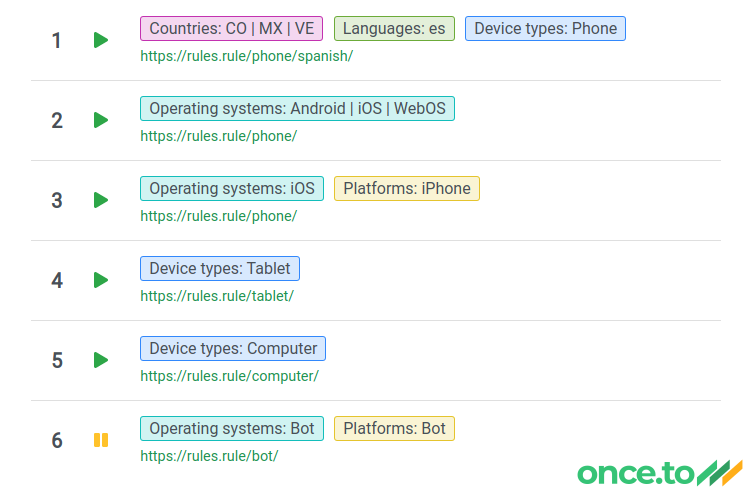
Why smart links?
What are smart link useful for? Aren’t they too complicated to manage and use? Aren’t their use cases too exotic?
Quite the contrary: they are extremely simple to configure and low-maintenance, and there are plenty of real-life use cases.
Let’s take a look at some common scenarios.
Automated selection of mobile app store
The visitor can be automatically redirected to your app page in Apple App Store or Google Play Market, depending on their mobile platform: iOS or Android, respectively.
For all other platforms the visitor can be presented with another, fallback, page with links for them to manually choose from.
The corresponding rule set might look as follows:
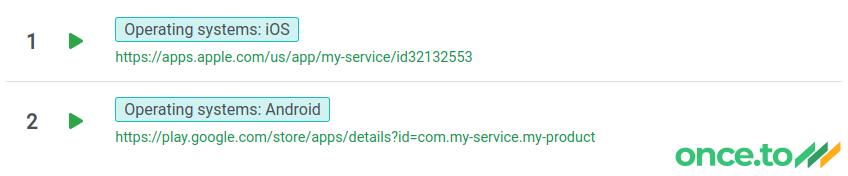
Automated language selection
Almost every modern browser advertises the preferred languages of their user; this information can be used for pointing the visitor to the most appropriate language version of a certain page or website.
See, for example, this link: 1e.to/docs. Depending on your browser settings, you will be brought to a Russian, a Dutch, or an English version of the same page (feel free to test that by changing your settings).
To provide an even better coverage and more exact results, you can use IP-based geolocation available in our smart links. This way, also the country of the visitor will influence the language selection.
Here’s how there rules look in practice for the link mentioned above:

A/B testing
A/B testing is a commonly used technique which allows for measuring user interactions with different versions of the same page. The visitor is usually randomly redirected to one of two (or more) versions.
With once.to, this can easily be achieved by using the probability criterion, here’s a simple example:
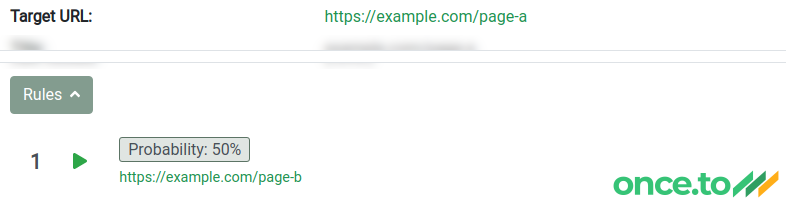
In the setup above, the visitors will be redirected to https://example.com/page-b in 50% of all cases. In all other cases (the remaining 50%) they will be forwarded to the fallback URL: https://example.com/page-a.
Bot-specific pages
Even though strongly discouraged, it’s nonetheless possible to redirect all bots and crawlers to a different version of the page. This can be done using the Browser, Operating system, or Platform criterion of the rule.
The rules
Let’s now dive deeper into how smart links are configured. Link rules are subject to the following:
- The rules are evaluated in the same order as they are defined, top-to-bottom.
- The first rule that matched will redirect the visitor to its target URL, and subsequent rules will be ignored.
- If none of the rules matched, the link’s own target URL will be used as the fallback. The visitor will be redirected there.
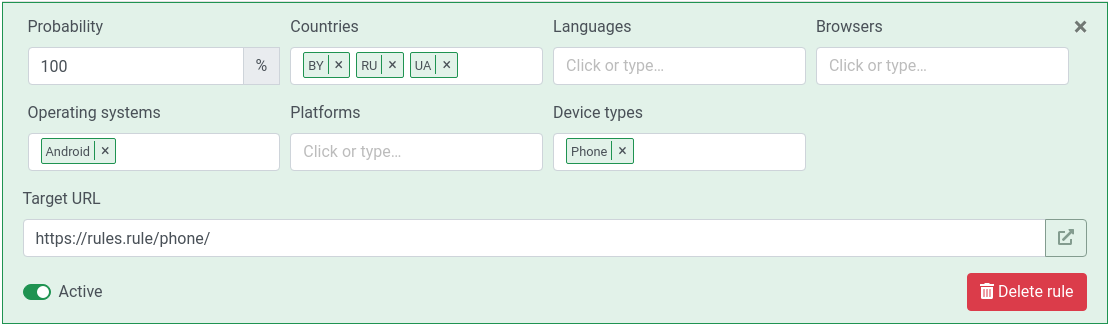
When it comes to each individual rule, the rules of the game are as follows (pun intended):
- The probability criterion is evaluated first. It means, that if a rule is provided with the
Probability: 50%criterion, it will only be triggered in half of all cases (or less, depending on other criteria). - When the probability is set to 100% (the default), only other criteria are taken into consideration (if any).
- In other words, all other criteria are evaluated once the “probability barrier” is passed.
- All defined criteria must be fulfilled in order for the rule to be matched (the AND logic).
Example: You definedLanguages: esandDevice types: Phonecriteria. The rule will only be matched when both language is Spanish and the device is a phone. - Lists of values for each criterion follow the OR logic.
Example: You defined a rule withPlatforms: Mac | Windows. The rule will be matched if the visitor is using a Mac or a Windows machine.
(De)activating a rule
Only active rules are evaluated. When a rule isn’t active, it will be ignored and will never match.
- Each rule can be deactivated (disabled) by turning off its Active switch.
- You can also set the rule’s probability to
0%, with the same effect.
Reordering rules
The rule editor provides each rule with move up-down buttons located at the right-hand side. Use these to arrange the rules in the desired order.

Tags: A/B testing, browser detection, geolocation, language detection, link, link rules, premium feature, probability, redirect, short link, short URL, smart link, URL
