URL Explorer
What is URL Explorer, what is it for, and how to use it
Free Feature
What is URL Explorer?
URL Explorer is a free tool available in the Control Center of once.to. You can open it using the corresponding sidebar menu item.
The main purpose of URL Explorer is inspecting URLs for their final destination address, as well as any possible redirects your browser would normally follow before reaching it.
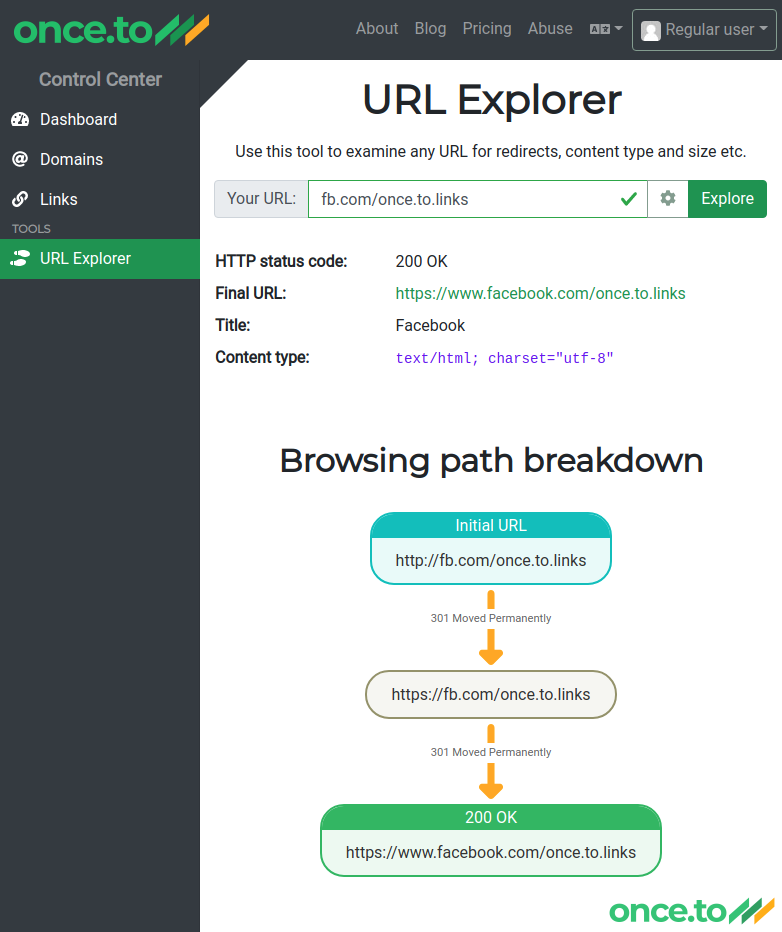
As you can see on the picture above, it’s pretty self-explanatory.
Why URL Explorer?
It is sometimes far from obvious how and why your browser lands on a certain page. You might not be even aware of that, but it’s very often the case your browser follows a bunch of redirects before you land on a page that is actually displayed to you.
There are myriads of possible combinations of redirects and responses. Redirections can be made with various HTTP status codes. They can result in protocol switching (usually http ⇒ https, but can occasionally be reverse) or eventually arrive at an error page:
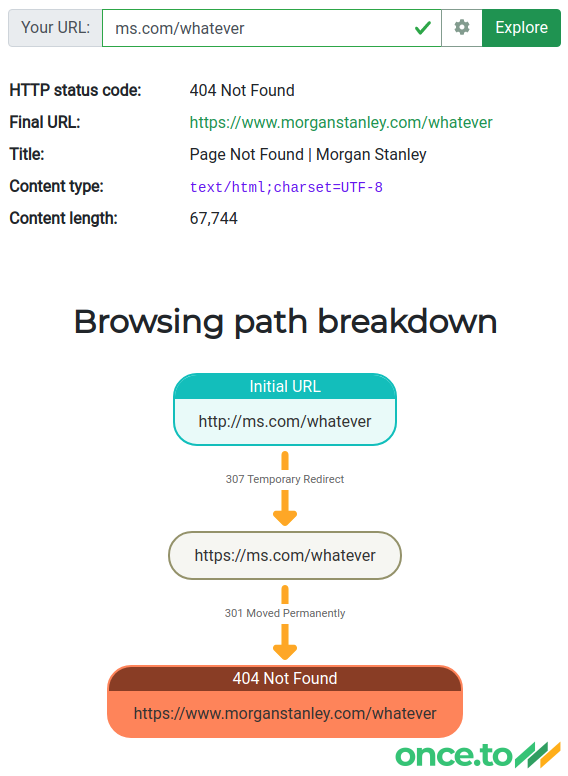
Moreover, this logic can be tweaked and tailored to factors such as country, language, or browser of the visitor. once.to is also a redirection engine capable of handling such rules — we call it Smart links.
URL Explorer decomposes the redirect path and presents it to you in the most graphic way. It also allows you to pretend to make requests with different browsers.
How to use URL Explorer
You simply enter the URL you’re interested in into the URL field and click Explore.
You can also choose to use a different browser: click on the cog icon to reveal additional options, then change the User agent value.
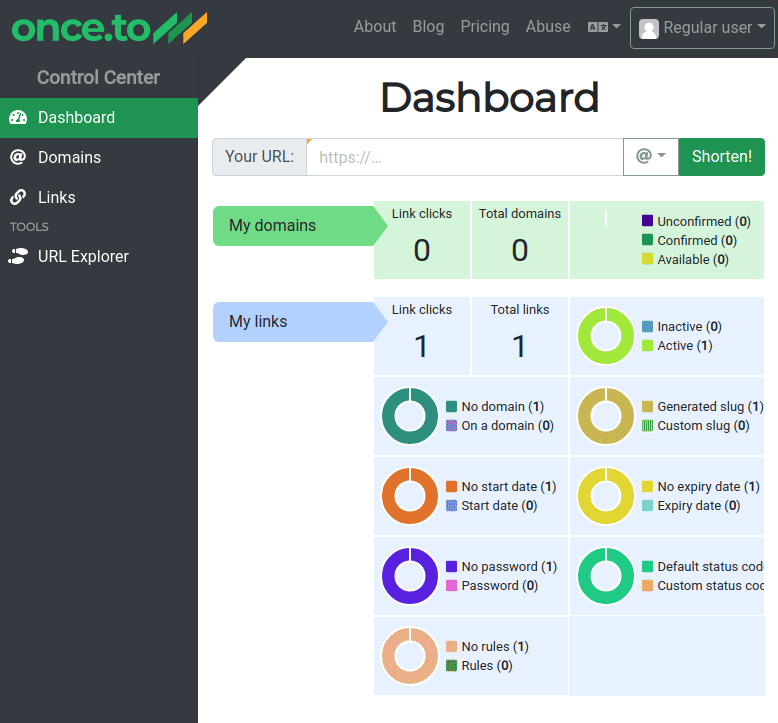
Tags: free feature, link, redirect, short link, short URL, URL, URL Explorer
