UTM parameters and UTM Builder
Do you know what “UTM” stands for?
Free Feature
UTM parameters are ubiquitous on today’s Internet. You often come across those awkward-looking tokens like utm_source and utm_medium in URLs.
They are so popular that they’ve become a de-facto standard for link analytics and performance tracking. That is, despite the fact hardly anyone knows what “UTM” stands for.
U for Urchin
Long story short, UTM means “Urchin Tracking Module”. Back in the day it was a standalone analytical software product, but it is now merged into Google Analytics.
UTM parameters, sometimes also called UTM tags, are five codes that can be added to URLs in order to improve link tracking and link analytics. These five codes include:
| UTM parameter | Required | Meaning |
|---|---|---|
utm_source | Yes | Campaign source, like facebook or instagram |
utm_medium | Yes | Campaign medium, for example, email or social |
utm_campaign | Yes | Name of the campaign, such as partner_promotion |
utm_term | No | Campaign term used for keyword or search term tracking |
utm_content | No | Specific element clicked by user, e.g. banner |
Why UTM parameters?
The important bit about utm_* parameters is how they integrate with Google Analytics.
The information they contain gets collected and neatly arranged so that you can view and compare your link’s performance by campaign, source, medium and so on. These same values can also be used for filtering.
UTM builder
In once.to, anyone can add UTM parameters to their links, using our UTM builder. You can find it in the Link properties dialog:
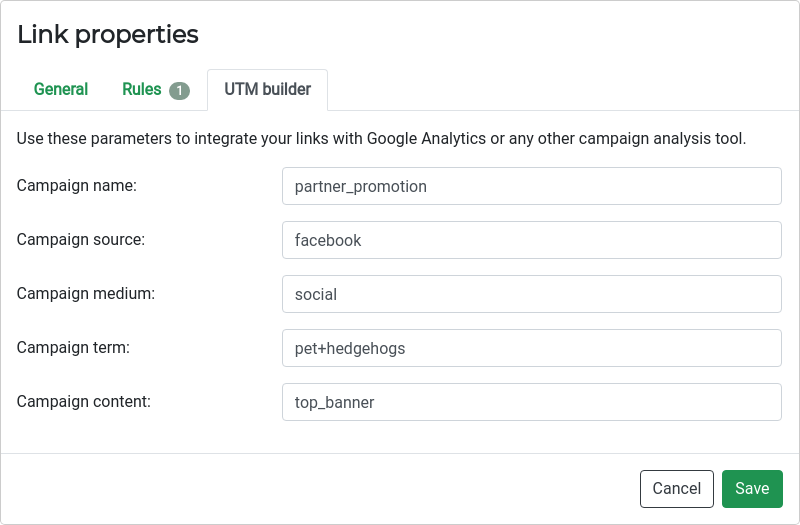
Modifying the parameters will update the Target URL accordingly, keeping other parameters, if any, intact. And vice versa, every change to the Target URL will be reflected in the UTM builder.
Tags: free feature, Google Analytics, link analytics, link statistics, redirect, short link, short URL, URL, UTM Builder, UTM parameters, UTM tags
