Short links for all your social accounts
If you have numerous social channels, you can share them with ease using your branded domain
You’re having a lot of fun talking to someone at a party, and they ask you if you have a Facebook account.
“I sure do,” — you reply, trying your best to remember what was your Facebook nickname again. Then you realise it would have been easier to search each other by name, so your new acquaintance ends up scrolling through Facebook search results, trying to figure out the right John Doe. Doesn’t that sound familiar?

We all know Facebook user experience can be confusing, to put it mildly. The same goes, say, for YouTube when you simply want to share your channel’s URL with someone.
Solution
There’s a very simple solution for this annoying issue, though. All you need is to register a custom domain for yourself or your business, then create a number of short branded links on that domain.
Step 1: Register a domain
This is something you will do outside of once.to: you’ll need to find a cool, preferably short, domain name that suits you or your business, like johndoe.me. Sometimes you can get one for as cheap as $0.01!
Step 2: Enter the domain in once.to
Go to Domains ⇒ New domain and enter the newly registered domain name, with an optional description:
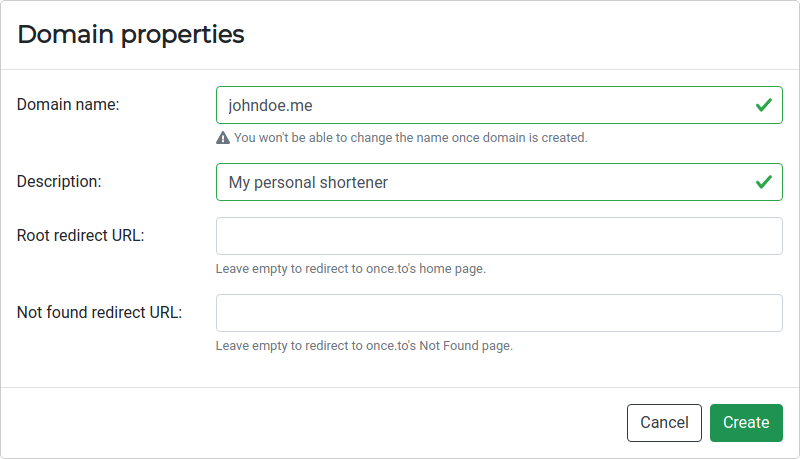
Step 3: Confirm your domain
Once the new domain is added, you will get instructions on how to confirm your ownership of the domain by editing its DNS records, please refer to the corresponding KB article for a detailed description.
You only need to do that once per domain; after you got everything right, the domain status will be Confirmed and there will be an HTTPS certificate provided:
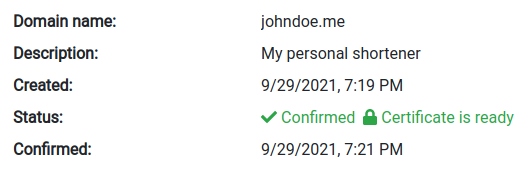
Step 4: Create beautiful links
And now you can finally start creating your own, very personal links on your brand-new domain!
So you can create a personalised link for every social or messenger profile, here are some examples:
johndoe.me/facebookjohndoe.me/instagramjohndoe.me/twitterjohndoe.me/linkedinjohndoe.me/youtubejohndoe.me/snapchatjohndoe.me/github- … and so on!
Tags: Facebook, Instagram, link, short link, short URL, social networks, Twitter, URL
